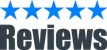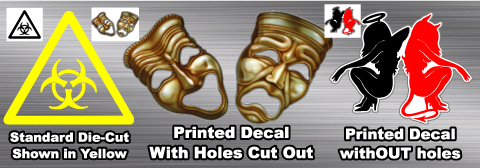Die-Cut Color Chart * Print Color Chart
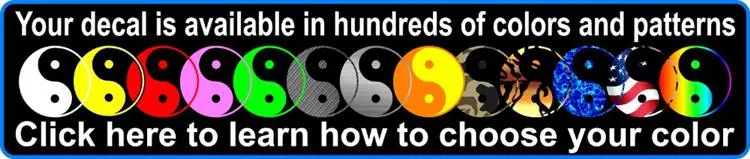
Most decals can be made in any color you want.
Decal Installation Instructions
Standard Decal Installation Instructions
*PLEASE READ -- Most decals are covered with a clear “application tape” that allows you to transfer the decal to the application surface. THIS WILL BE REMOVED AFTER THE INSTALLATION. To make sure the decal will stick to the application tape (and not the backing), apply pressure to the entire decal using a squeegee, credit card, plastic spatula or your finger. Some decals will have paper application tape over them or no application tape at all.
Surface temperature for installing the decal should be between 60-90 degrees. While the decals are designed to work in extreme temperatures, installation requires the surface to be warm for the adhesive to make a good initial bond.
- Thoroughly clean the area where the decal is to be applied using a non oil based cleaner; warm soapy water works fine. Allow time to dry. You may wish to use rubbing alcohol on the application surface to make sure that it is cleaned of all chemicals.
- Trim around the decal if necessary using scissors or an Exacto knife. Make sure to use the decal itself to center or level the decal since the application tape may not be perfectly cut. Be careful not to cut the decal or YOURSELF!
- Place the decal on a flat surface and apply pressure to the entire decal like you are trying to install it to the paper backing. This will ensure that the decal sticks to the application tape and will allow it to come off the paper backing easier. This will also most air bubbles/separation between the decal and the application tape.
- Peel the paper backing off. This is done easiest by placing the decal FACE DOWN on a flat surface. Then peel the paper backing off making sure the decal sticks to the application tape that is on the front of the decal. If the decal is sticking to the backing and not the application tape you need to apply pressure in that area until it does.
- Position the decal where you would like to place it. Be sure to level the DECAL since the application tape may not be level with the decal. DO NOT use any pressure yet. If the decal is not level or centered you may be able to reposition it if you have not applied pressure.
- Once the decal is where you want it, apply pressure to all of the decal. You may use a squeegee or your fingers. A credit card, plastic spatula or something similar will work in place of a squeegee.
- Now it is time to remove the application tape. Start at a corner and slowly pull back, PARALLEL to the surface. DO NOT pull away from the surface.
Helpful Tricks
- Installing Outlines, Contours, etc. are done by applying the larger of the 2 decals first. This will normally be your outline color. Then you can install the top layer next. With small decals you can normally just "eyeball it". With larger decals you may want to install the top layer wet or by using tape (see links below).
- Shadows are made by first applying the shadow color to the surface FIRST and then applying the main color slightly offset to the shadow color. Slightly above and to the left is the most popular but any variation looks great.
- If you have a 2 color/layered decal (Outlines, Shadows, Fills, etc.) wet installation can be used for the top layer for proper placement but is not required.
- For a wet install simply spray down the the installation surface (decal that has already been installed) using a spray bottle filled with water and a VERY small amount of liquid soap. Also spray down the backside of the decal you are installing as you remove the paper backing. Now position the decal where you want it withOUT applying pressure. Once it is aligned use a squeegee or equivalent to remove all the water. After you have allowed the decal to dry (a heat gun or hair dryer speeds up the process) remove the application tape. This wet method should not be used on metallic films such as reflective material nor used on material that has air channels in the adhesive. Allow a few extra days of cure time when installing the decal wet.
- A heat gun or hair dryer can be use to “stretch” the decal around curved surfaces. Be careful not to overheat the decal as it can burn. This may be used in wet or dry installation.
- Small bubbles can be squeegee’d to the edge of the decal. For larger bubbles you may use a pin to pop them and then apply pressure. Though most bubbles will disappear within a few days in the sun.
- For extra durability clear fingernail polish can be added to the corners of the decal. This is highly recommended for decals that have small points (such as flames) or automotive (outdoor) decals.
- Be careful when cleaning around the decal. A rag or sponge can grab a corner which can cause the decal to peel. Especially for the first few days as it will take time for the adhesive to cure.
Want extremely detailed installation instructions from 3M?
We always like to see pictures of your decals installed. Please upload your photos to our Facebook fan page. This can be done directly on the Facebook page.
For precision installations with PICTURES make a selection below. | ||||||||||||||
| Pick the shape below that best describes your decal | |||||||
 Top Hinge Method For decals that are square or round in shape (about equal height and width) |  Center Hinge Method For decals that are wide but not very tall (long and narrow) | ||||||
| | | ||||||
For Wall Decal Material:
| |||||||
 |
-
We use the terms "decal" and "sticker" as being equivalent so don't be confused that one product may be better than the other due to the title.
-
Our decals are made from commercial quality vinyl that will last several years in harsh outdoor conditions. See color chart and/or material chart (if a full color print) for outdoor life expectancy for your particular design.
-
They come with adhesive on the back of the decal. Note that we do also offer front adhesive decals.
-
All decals are CUSTOM MADE to your specifications of size and color/material.
-
Each design can be made in any size and are measured LEFT TO RIGHT. (*Except Stick Figure Decals). You choose the size in STEP 1 when ordering.
-
Our decals can be made in any color found on the color chart if you are chosing a color in Step 2. If this is a "full color" printed style decal (you are choosing a material, not color, in Step 2) then we may be able to still change the color but it would be a color from one of these color charts.
-
The white rectangle the design is shown on is not part of the decal. Most decals will not have a background; the majority of our decals are die-cut around the shape of the design unless otherwise noted or show. *Some "full color" decals will have white within the design. See the product information and the diagrams below for more information.
-
You may also choose to have a Shadow, Outline or Contour in an additional color for single color transfer decals.
-
Discounts are automatically added if you purchase more than one item. Items don't have to be the same to qualify for the discount.
-
Please see the FAQ page for answers to questions you may have.
-
Is the design shown above close to what you are wanting but not quite perfect? Use the "Ask a question" tab (above) to let us know what needs to be done to make it perfect for you. Or you can simply order and note in the comments box the change needed. We will make the change and email you before we ship if there are any questions.
-
Don't see what you want in our catalog? We specialize in Custom Decals and Custom Stickers so you can send us your idea and we will make it for you.
The image below shows 3 different decal styles. Use them to help visualize how your decal will look depending on what type of decal you are purchasing.
- The first one on the left is your standard die-cut transfer style decal. The image on the order form shows it in black (upper left hand corner of the image) but yellow was chosen for the color. As you can see the surface color shows through all the open areas within the design. See the order form image.
- The middle design is similar but is with a Full Color transfer decal. The design is printed but still has open areas within the eyes and mouth so those are cut out. You can see what parts will be cut out on a full color decal as there will be a thin gray line any place there is a cut. See the order form image.
- The final one on the right is a full color decal but there are no holes. The white edge wraps around the design giving it a white contour. Once again, the edge is represented by a thin gray line. See the order form image. *Note that we have updated this design on the website where the white part is cut out above the red girl's tail.
- If you have any questions please use the "Ask a Question" tab above find out more.